Financial Aid FAQ
We’re here to answer your financial aid questions.
If you can’t find the answer below or on the following pages, please contact us.
Undergraduate Students
Undergraduates can find answers to the most frequently asked financial aid questions on the following pages.
Prospective Undergraduate Students
Current Undergraduate Students
Graduate Students
Types of Aid
There are various options for covering your education costs including scholarships and grants, federal loans, private loans, Federal Work-Study, Veterans benefits, and more.
Review the types of aid available and the requirements to retain federal aid.
Yes, but you first must complete the FAFSA so that we can determine your eligibility for the lower-interest Federal Direct Unsubsidized student loans. If you have an additional need after that, you may apply for a Federal Direct Grad PLUS loan.
Learn about the differences between Federal Direct Unsubsidized and Grad PLUS loans.
NOTE: Students are strongly encouraged to complete this process and qualify for lower interest rate loans before applying for private loans.
Applying for Aid
Federal funds for graduate students are not need-based. They are awarded based on the completion of the Free Application for Federal Student Aid (FAFSA) and enrollment in an eligible certificate or degree program.
Graduate federal aid applications are accepted on a rolling basis; however, we recommend you complete the FAFSA at least one month before the semester begins to prevent significant delays in receiving your aid at the start of the semester.
You are responsible for paying any tuition charges if your aid is not processed by the time your bill is due. You will then receive a refund if aid is subsequently credited to your account. Ensure you sign up for direct deposit.
Generally, the summer semester is treated like the fall and spring semesters. Students must be at least half-time to be eligible for aid. (What defines half-time?)
If you choose to take just one course over the summer, you should consider other methods of payment such as a private student loan or using your existing funds.
No, you must reapply for financial aid by completing the FAFSA each year.
Application Next Steps
You can review your financial aid To Do List to see the status of your financial aid application, financial aid award, disbursement, or refund online. Log in to SIS Self-Service / Financial Aid / View Financial Aid / Menu / To Do List. Access SIS Self-Service with your guest account or your Hopkins JHED.
Step 1: Log in to SIS Self-Service. Click Financial Aid / Online Forms.
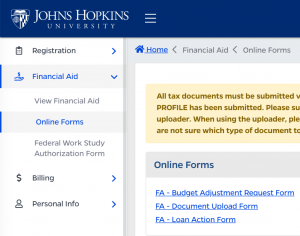
Step 2: Select “FA – Document Upload Form.”
Step 3: Your name, email, and date of birth should populate automatically. Complete the form, attach document files and click Submit. If you are unsure about the type of document, please select “Other.”
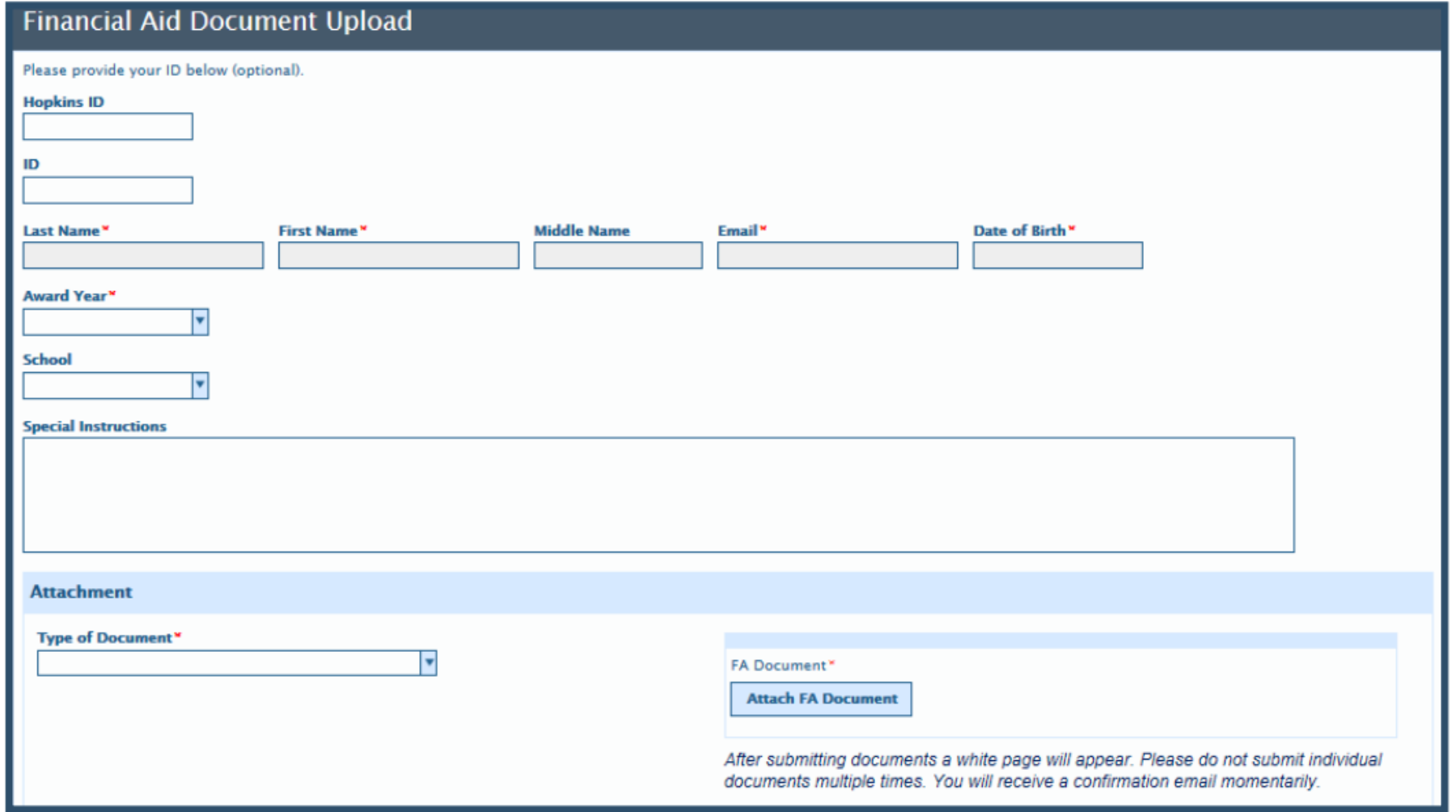
Please allow approximately 5-10 business days for our office to process documents and update your financial aid To Do List.
If your financial aid office has instructed you to submit materials via IDOC service, please visit the College Board Website for instructions.
Using My Aid
Your estimated costs include an amount for books. If you have completed a FAFSA and any other required documents, the loan will be credited to your account. The loan proceeds will first be applied to any tuition charges on your bill.
If you have a credit balance remaining after tuition is covered, you will automatically receive a refund and can use the money to buy books. Be sure to enroll in eRefunds from our partner Flywire to get your refund faster.
Maintaining or Altering My Aid
You must meet the criteria outlined in your school’s policy for Satisfactory Academic Progress, which includes a minimum GPA and credit hours, to continue receiving federal financial aid. Merit scholarships have varying requirements.
Degree candidates must be enrolled at least half-time, defined as 4.5 non-audited credits per term. If you drop below half-time status before the end of the drop/add period, your aid may be adjusted. See the Title IV Funds Policy.
If your family’s financial circumstances have changed and are affecting your ability to attend JHU, we would like to have the opportunity to reconsider your eligibility for financial aid. Please submit a request to SEAM.
Step 1: Log in to SIS Self-Service / Financial Aid / Online Forms
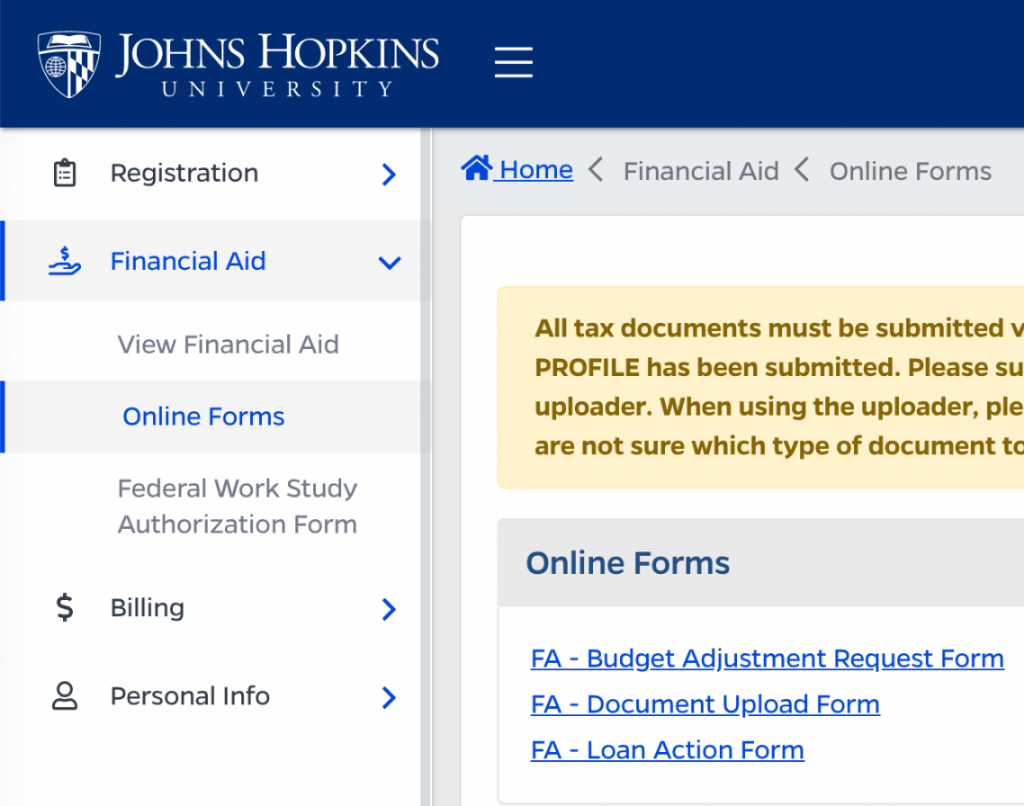
Step 2: Select “FA – Loan Action Form.”
Step 3: Your name, email, and date of birth should populate automatically. After selecting the correct award year and confirming your academic level, indicate the type of request and enter the required amounts. Complete the form, enter your electronic signature and click “Submit.”
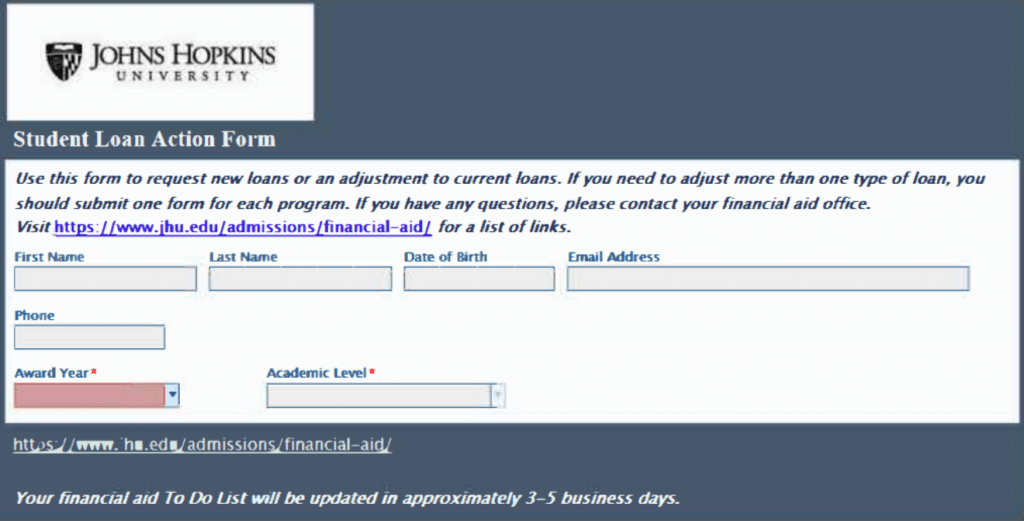
You will receive an email when your award is updated.
Please allow 5-10 business days for our office to process loan requests.
AAP students can submit this online form that will go directly to the AAP Registration Office.
EP students, contact the EP Registration Office directly.
Additional Financial Support
Depending on your program, there are various types of scholarships and grants, which are funds that don’t need to be paid back. There are need-based and merit scholarships. Some may be available directly from your school/department and some you have to apply for separately through external sources such as state or federal government, private donors, and corporations.
Student jobs and paid internships are available whether or not you have a Federal Work-Study award. Learn more through University Experiential Learning.
Federal work-study is a need-based financial aid program to assist financial aid recipients who would like to work part-time to earn money to assist with their educational expenses. If you are interested in a work-study position, submit a request through SEAM’s online form to see if you may be eligible.
You are responsible for paying any tuition charges if your aid is not processed by the time your bill is due. If full payment is not received by this date, registration and continuing enrollment may be denied. If your account is paid and aid is subsequently credited to your account, you will then receive a refund. Ensure you sign up for direct deposit.
To pay tuition and any university housing or meal plans in smaller installments, students at certain schools can take advantage of our no-interest payment plans, regardless of financial aid eligibility.
Johns Hopkins is approved by the Maryland Higher Education Commission for the training of veterans and the widows and children of deceased veterans under the provisions of the various federal laws pertaining to veterans’ educational benefits. Find more information on veterans’ JHU education benefits. Explore veterans’ benefits through the U.S. Department of Veterans Affairs.
In addition, please read about third party payments. The VA is considered a third-party payer.
JHU accepts third party payments. (Please note, this does not include tuition reimbursement.) Students must submit documents and complete a brief acknowledgment each semester in SIS Self-Service by the deadlines:
- Fall: August 14
- Spring: January 5
- Summer: May 5
Learn more about the third party payment process.
Yes, the Hopkins Food Pantry, located at Homewood, was founded to help address food insecurity for all Hopkins affiliates. The Food Pantry works in partnership with the Maryland Food Bank to ensure JHU affiliates have the opportunity to succeed.