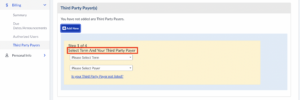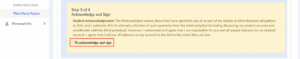Third party payments are when an organization, such as an employer, directly pays all or part of a student’s tuition and fees to Johns Hopkins.
The following are not considered third party payments:
- Payments from family members or friends
- Payment plans
- Employer reimbursement
- Students who participate in employer tuition reimbursement programs should plan to pay all tuition and fees at the time of registration and follow their employer’s procedures for requesting reimbursements.
- JHU does not accept contracts with third party payers that require grade/transcript review before payment or other conditions.
- If you are a Johns Hopkins University employee, visit the JHU Benefits & Worklife Tuition Assistance page for more information.
Deadlines
Students who utilize third party payments must submit documentation and a brief acknowledgment each semester.
Fall Deadline: August 14
Spring Deadline: January 5
Summer Deadline: May 5
Students
Students should work directly with their employers to understand the exact terms of the company’s education assistance program to understand how they can best take advantage of this opportunity. Once this is understood, follow the process below.
- Request an agreement from your third party payer. Include:
- The requirements listed below in the dropdown What to Include on the Agreement.
- Instructions about including an identifier on all payments. More information is below in the How to Submit Payment dropdown.
- Upload your third party payer agreement (also known as a contract or voucher) to JHU SIS Self-Service each semester/term and by the deadline.
- If your third party payer does not require you to upload an agreement, you must still complete the acknowledgment.
- If your third party pays per course and you add/drop, a new agreement must be submitted.
- If your third party payer is not listed in the SIS Self-Service dropdown as an option, you will need to attach your agreement to a case using SEAM’s online form.
- If your third party payer does not require you to upload an agreement, you must still complete the acknowledgment.
- Monitor the status of your agreement in SIS Self-Service. Upon submission of an agreement, the status will immediately update with the “Contract Received” status. As your agreement(s) move through the billing process, you will see additional status updates, including those listed below.
- Contract Received: Your contract has been received by SEAM, and will be/is under review.
- Contract Accepted: Your contract has been reviewed by SEAM, and was accepted.
- An anticipated payment will show on your account in the amount authorized in the agreement. This anticipated payment memo does not indicate that the third party has made payment and does not release the student from financial responsibility for those charges.
- Contract Denied: Your contract has been reviewed by SEAM, and was denied. SEAM will contact you directly via email to follow up.
- Invoice Submitted: SEAM has submitted an invoice for your contract to your third party.
- Invoice Rejected: Your third party has rejected payment of your submitted contract. SEAM will contact you directly via email to follow up.
- Payment Received: SEAM has received payment from your third party.
- Payments not received by Johns Hopkins from the third party payer will become the responsibility of the student.
Agreements
- Your agreement must be uploaded before the due date:
- Fall Deadline: August 14
- Spring Deadline: January 5
- Summer Deadline: May 5
- Any agreement uploaded after the due date may cause:
- your classes to be dropped,
- your account to be placed on financial hold, and/or,
- a late fee to be charged by your program.
Payments
- The third party payer will be invoiced after the registration drop/add date each semester.
- Payments are due 30 days from the invoice date.
- Payments not received by Johns Hopkins from the third party payer will become the responsibility of the student.
- Log in to SIS Self-Service.
- Click “Billing,” then “Third Party Payers,” then “Add New.”

- Select your third party payer from the drop down.

Follow the instructions if your third party payer isn’t listed.
- If prompted, please upload your contract/agreement in PDF format.

- Review the acknowledgement statement and click the check box to sign.

- Click “Submit.”

- Students may add parents or other individuals, like third party payers, as an authorized user in SIS Self-Service and select the amount of information the authorized user can see.
- To grant access, log into SIS Self-Service / Personal Info / Authorized Users.
- It is the student’s responsibility to share the assigned login and password with additional viewers.
- Only the student can grant anyone access to their account and reset an authorized user’s login or password, in compliance with federal law and the Family Educational Rights and Privacy Act.
- Authorized users may view/pay their student’s account balance at sis.jhu.edu/authpayer by using the login designated for you by the student.
Please Note
- If your contract does not cover the entire cost of tuition and fees, you are required to pay the remaining balance.
- Students can choose to receive an electronic bill or enroll in the monthly payment plan if it is available at your school to cover any additional costs for tuition and associated fees.
- Payments not received by Johns Hopkins from the third party payer will become the responsibility of the student.
- AmeriCorps Education Awards are excluded from this process at the present time.
Third Party Payers
- Send an agreement to the student/requester following the requirements below.
- Payments, including an identifier, are due 30 days from the invoice date.
A third party payer agreement must be written in English, be payable in U.S. Currency and include the following:
- Your legal first and last name
- Your Hopkins six-digit ID# (an alphanumeric or numeric code located in the upper right corner in SIS Self-Service.)
- Agreement amount in U.S. Currency
- Semester/term, or duration of program covered by the agreement
- A listing of specific charges that will be covered
- Any restrictions on fees/charges that will not be covered
- Third party payer’s billing address
- Name, email address, and phone of contact person for third party payer
- Signature of authorized representative (if required by the third party payer)
- Purchase order or contract number for unique identification (if required by the third party payer)
This information is strictly for third party payer use only. Students/parents should refer to the Payment Methods page.
To ensure the payment can be applied to the student’s account, all payments must include an identifier such as:
- student’s name,
- student’s Hopkins ID (six-character alphanumeric combination)
- invoice number
1. Wire Remittance Payment
Johns Hopkins University
C/O M&T Bank
One M&T Plaza
Buffalo, NY 14203
Account Name: Student Accounts
Account #: 970-370-230
Routing #: 022-000-046
Swift Code MANTUS33INT
2. ACH Payment
Johns Hopkins University
Bank of America
1101 E. 33rd Street
Baltimore, MD 21218
Transit/Routing/ABA #: 052001633
Account Number: 003936830516
3. Check Payment
Student Account Operations
Johns Hopkins University
Garland Hall B076
3400 N. Charles Street
Baltimore, MD 21218-2689
4. Credit Card Payment
- Please visit jhu.edu/billing to verify whether the specific school/program accepts credit card payments.
- Online payment can be made if the student makes the third party payer an authorized user. Authorized users may view/pay their student’s account balance at sis.jhu.edu/authpayer by using the login designated for you by the student.
- To arrange a date and time to share credit card information over the phone, submit a third party payer request via SEAM’s online form.
Please review the university payment policies.
Questions?
Contact SEAM. Submit your question or request via phone, online form, or virtual or in-person visits.
Users without a JHED, such as third party vendors, can create a guest account to submit SEAM’s online form. Once you submit the form, you will receive a confirmation, and the appropriate staff member who can best assist you will be in touch.
Fine Print: These opportunities are determined by the employer, organized independently of the University. Third party payer information, including deadlines, is subject to change.